Hi, What are the best sensitivity settings for PUBG Mobile? The simple answer depends on your devices and gameplay style. Some people using 2 fingers full gyroscope and the other one is using 3-5 fingers with ads + gyroscope.
But it’s okay, In this post, I’ll show you some best for the standard users for better recoil control especially on 3x or 6x scope spray.
you have to admit that controlling the recoil is highly recommended using a gyroscope, however, I myself still mix it with a few ads sensitivity. So for those of you who don’t turn on the gyro maybe this sensitivity won’t be a good fit.

The sensitivity that I will recommend below can be used for 2 fingers users, 3 fingers, 4 fingers, or 5 fingers, you can set the control buttons as you want in the settings. And of course, for the best setting, Don’t forget to use Active.sav file.
Best Sensitivity Settings for PUBG Mobile
Keep in your mind that this’s the best sensitivity for PUBG Mobile based on my experience, Maybe this’s won’t fit you but just try if you want, and don’t forget to backup your sensitivity by tapping on “Upload to Cloud” in the bottom of “Sensitivity Settings”.
Best PUBG Mobile Sensitivity Settings for Mobile Phone
- Open PUBG Mobile
- Go to “Settings” / “Sensitivity Settings”
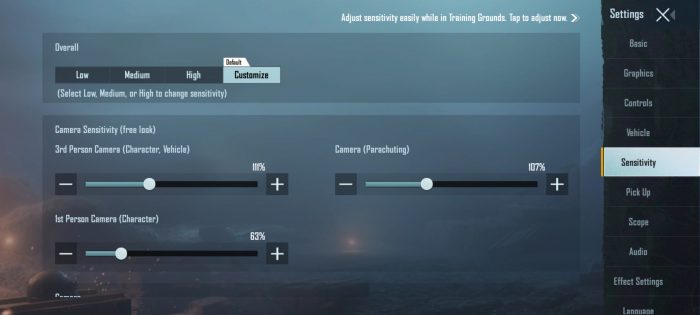
Camera Sensitivity Settings (Free Look)
This’s the settings for the camera (Free Look) include 3rd person camera, parachuting camera, vehicle.
- 3rd Person Camera = 111%
- 1st Person Camera = 63%
- Camera (Parachuting) = 107%
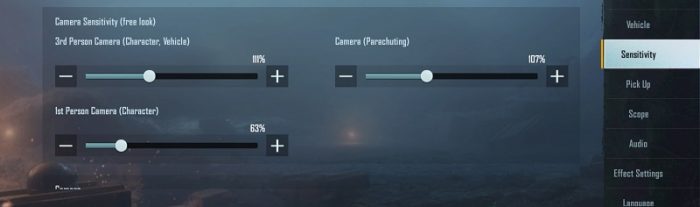
Ads Sensitivity Settings
The Ads Settings is affecting the sensitivity of the camera when the screen is swiped while you tap the firing button to keep the barrel down. This’s good for controlling 3x and 6x.
- 3rd Person no Scope = 82%
- 1st Person no Scope = 75%
- Red Dot, holo, Aim Assist = 44%
- 2X Scope = 25%
- 3X Scope and Win94 = 26%
- 4X Scope and VSS = 25%
- 6X Scope = 20%
- 8X SCope = 13%
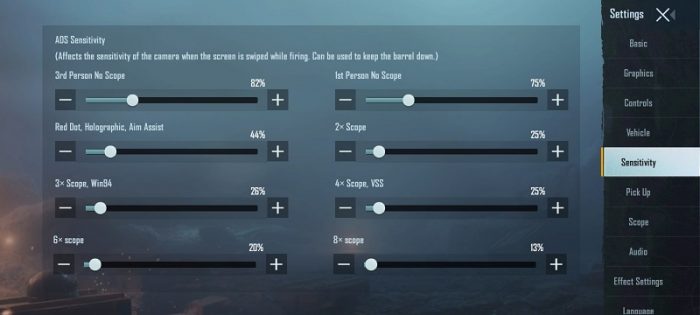
Camera Sensitivity Settings
This setting affects the sensitivity of the camera when the screen is swiped without firing.
- 3rd Person no Scope = 69%
- 1st Person no Scope = 62%
- Red Dot, holo, Aim Assist = 40%
- 2X Scope = 30%
- 3X Scope and Win94 = 22%
- 4X Scope and VSS = 14%
- 6X Scope = 11%
- 8X SCope = 10%
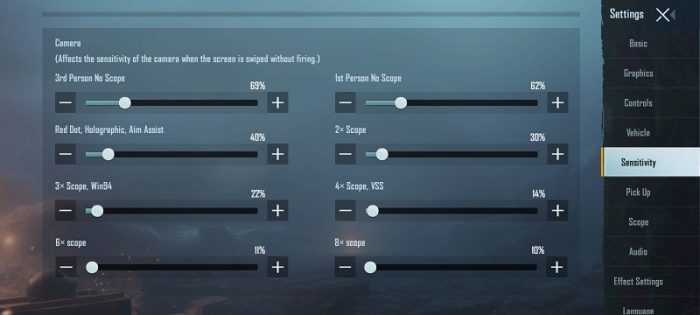
Gyroscope Sensitivity Settings
The huge impact for recoil control depends on this one, Highly recommended to turn it ON.
- 3rd Person no Scope = 193%
- 1st Person no Scope = 198%
- Red Dot, holo, Aim Assist = 168%
- 2X Scope = 331%
- 3X Scope and Win94 = 174%
- 4X Scope and VSS = 198%
- 6X Scope = 72%
- 8X SCope = 48%
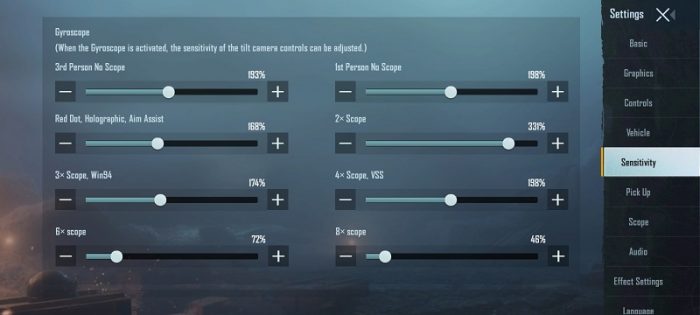
So, don’t waste your time setting it one by one, Please just copy my code and paste it into your Layout.
6937-0865-1724-6960-408
Best PUBG Mobile Sensitivity Settings for iPad
The sensitivity of iPad users will be different from mobile users, this is due to differences in screen size, pixels, and so on. So I will give you a the setting from a pro player, “Athena Gaming”, yup that’s Serioton’s XD. My favorite player for now.

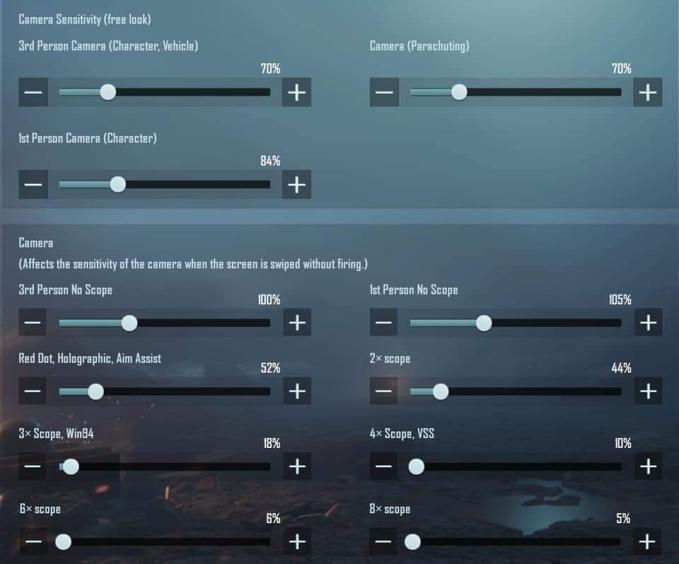
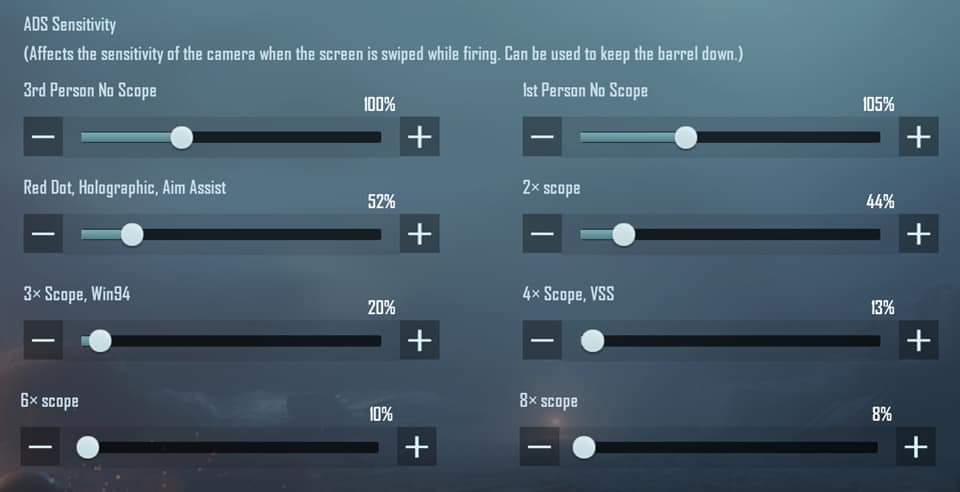
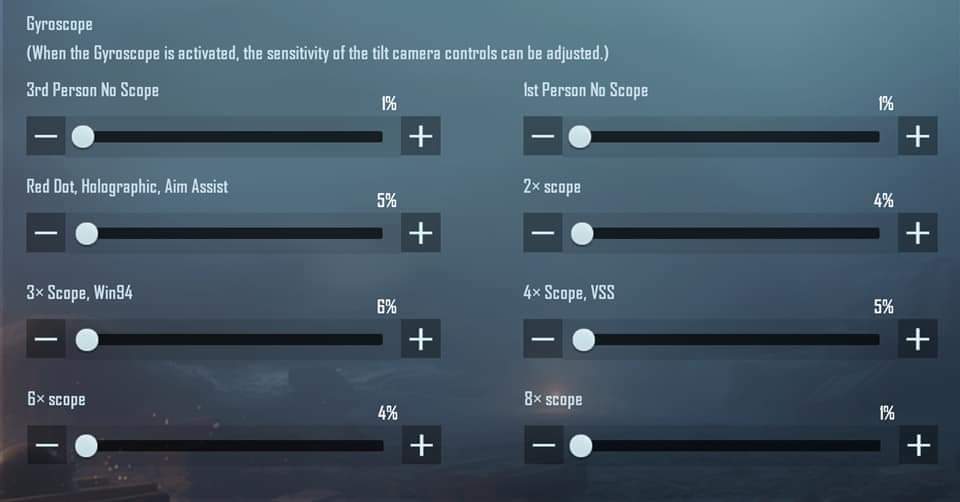
How to Backup or Use Sensitivity Code?
Backup
- In the “Sensitivity Settings”, Scroll to the bottom
- Hit “Upload to Cloud” then “OK”
Restore
- Hit “Layout Management”
- Then “Apply”
Use Another’s Sensitivity Code
- Hit “Layout Management”
- Then “Search Method”
- Paste the Code, “Preview”
- “Use Layout”
Share Your Sensitivity Code
- Hit “Layout Management”
- Then”Share”
- Sett it
- Then “Cop and Share”
Feel free to modify it so it can be more suitable for your fingers and gameplay. Again, the settings for one’s PUBGM sensitivity must be different, so this is the best setting I have ever found, Just use it, it might be suitable for you. Don’t forget to backup first.
If you have a question or problem, just drop your comment below. I’ll back for you! Have a nice day.
Neko


It works well for me thank alot but just slow alittle
NYC
Bro please make sensitivity for new update 1.5
Pls make one for 1.5
Bro i cant set it plz help me how i set
Redmi note 8 pro ke liye sensitivity send kro bro
I am very stuck
Plz help me out
8562848121
[email protected]
Poco m3 sensitivity code please
HI I NEED help
Poco X3 Nfc
Send Sensitivity
No ReCOIL Please
Thank You
Nqkoi da mi pomogne kak se nastroiva vsichko da ne murda mernika pls
Hi
Hello
Hi who are you.
Hi, I’m good!
How are you?
Hello
Thank you.
Please samsung a31 mobile pubg sensitivity code….
Xiaomi mi 10t pro Please
Code pubg global samsung s20plus
bro plz make for 1.8 update
The code is not working!
What’s happening?
Lemme check it
Please help me my pro I need code sensitivity iPhone 11 only please help me
Why does it keep saying failed to retrieve shared sensitivity data
Realme 9i sensitivity batana you give me help
Go to Setting sencitivey or set to costumais settings ok
I think the best sensitivity settings for PUBG Mobile are on medium.
It depend on your phone and game style 🙂
Hi ??
Hi, How can I help you?
Bro make sensitivity for Samsung a51
I think the best sensitivity settings for PUBG Mobile are on medium.
I think the best sensitivity settings for PUBG Mobile are on medium.
Sensitivity please phone spark 8 pro
Sensitivity please phone spark 8 pro
I think the best sensitivity settings for PUBG Mobile are on medium.
Note 9 pro plz bro…gave cloud mangmant.
..
realme narzo 30 sensitivity plz
Oppo f19pro+ sensitivity bro pls once send broo
Pro make sensitivity Huawei JNY-LX1
Hello, can you do sensitivity for Samsung Galaxy note 8 please
Sensitivity for redmi note 9 pro please
Sensitivity for redmi note 9 pro pubg mobile new version
Donnez-moi la bonne code s’il vous plaît
Huawei p10 lite plissss
Thanks for sharing this blog post! I’ve been struggling to find the right sensitivity settings for PUBG Mobile, and your tips have already helped me improve my gameplay. I’ll definitely try out the settings you recommended and see how it goes. Great job!
Realme 5i device best sensitivity coad plz 🙏
I need sensitivity code zero recoil all weapon
Send me Tecno spark 10pro
sensitivity code.