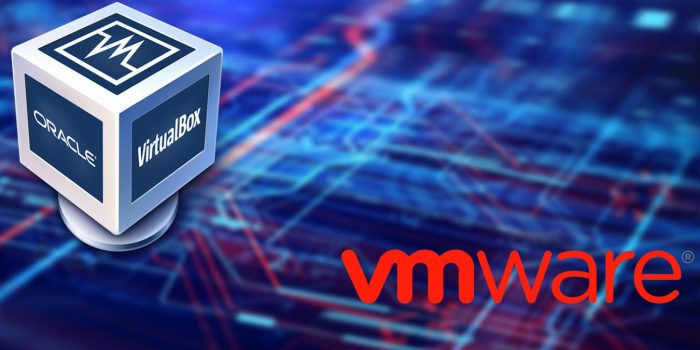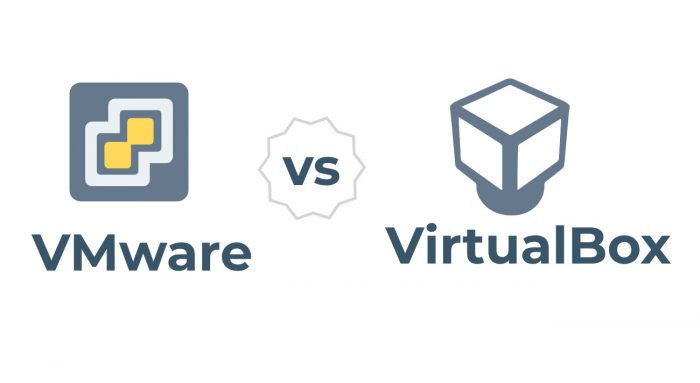Currently, there are a lot of hardware and software developed specifically for various purposes. An example of the advanced development is the existence of virtualization software. People tend to compare Vmware vs Virtualbox to find the best software that supports their device performance.

Before you compare Vmware and Virtualbox, it is essential to know what exactly they are, their features, and what they are used for. You will see the details of Vmware and Virtualbox below so you can decide which one is right for you.
Vmware vs Virtualbox, Different Characteristics
Vmware is a software specializing in cloud and virtualization technologies whose base is in California. Most people like to install this software because it has the ability to virtualize operating systems, storage devices, networks, applications, computers and so on.
On the other hand, Virtualbox is a virtualization tool for all purpose hardware and software. This operating system enables you to use several operating systems on one host. Innotek created this software but then Oracle Corporation has acquired it until now.
1. Vmware
Vmware is one of popular software to create virtual machines. In other words, this software allows you to run some virtual computers inside a physical computer. Besides, it can run some operating systems simultaneously, once you install this software.
A well-known product launched by Vmware is hypervisors. This product is kind of emulator which enables a host machine to run the operating system of all guest machines, so they can share the same resources like processing and memory
The host machine is a computer where you install the hypervisor. This computer is able to control one or even more virtual machines with the same operating system. While the guest machines are the virtual machines that can run programs likenetw the host machine does.
2. Virtualbox
For the most Part Virtualbox is similar to Vmware. Both of them have the same purpose which is virtualizing programs in host machines to several guest machines. Virtualbox is often used by technologists to simulate an operating system in the existing one.
Installing Virtualbox is crucial to prevent data lost in the existing operating system. With the additional operating systems, you will be worry free if something happens when you are operating the guest machines, since you will still have backup in the host machine.
Vmware vs Virtualbox, The Most Suitable Operating Systems
You may wonder which kind of operating systems are compatible with either Virtualbox or Vmware. Although Vmware and Virtualbox share the same purpose in developing virtual systems, they have distinct utilization.
Virtualbox is commonly installed in a computer with operating systems such as Mac OS X, Linux, Windows 7, Solaris, Windows 8, Windows Vista, Windows XP and OpenSolaris. In other words, Virtualbox is compatible with most operating systems
Vmware has limitations in offering compatibility with operating systems. It only works with operating systems such as Windows and Linux. Basically, Vmware is divided into two types. They are Vmware Player and Vmware Workstation.
Vmware vs Virtualbox Comparison
1. Performance
To compare between Vmware and Virtualbox, you have to take into consideration their performances. Vmware vs Virtualbox performance shows a big difference once you install the Virtualbox or Vmware software.
Vmware is much lighter than Virtualbox thus its performance goes smoothly. No wonder the computer facilitated with Vmware is faster when you run any programs. You will find it more comfortable to use Vmware because it offers nice user experience.
2. Development
Primarily, Vmware is a closed source software which only internal engineering team can develop it. On the contrary, VirtualBox enables the developer community to proactively advance this software, since it is an open source product.
3. Reliability
In the matter of reliability, there is no significant distinction of Vmware vs Virtualbox. The reason is both of them use Hypervisor 2. People tend to apply Hypervisor Type 2 from Virtualbox and Vmware to execute applications in a host machine.
But it is unfair to compare Vmware utilizing Hypervisor 2 and Virtualbox Hyper V. The performance of Hyper V beyonds Hypervisor 2 of either Vmware or Virtualbox. So, Hyper V of Virtualbox offers better performance and reliability.
Virtualbox Hyper V is incredibly efficient because it uses the Hypervisor type 1 which is crafted of pure metal Hypervisor. The Hypervisor type 1 is claimed to be a part of Virtualbox main operation system.
4. Price
Basically, both Vmware and Virtualbox offer the free versions. You can install Vmware and Virtualbox for free if you just need to run non-commercial desktops. Make sure you chose the Vmware Player or Oracle Virtualbox because those are the free versions.
We can say that there is no price difference for Vmware vs Virtualbox. For professionals, you better install the paid version of either Vmware or Virtualbox, because the paid versions contain more complex features. The paid versions are best for commercial purposes.
5. Compatibility of Guest and Host Operating Systems
Vmware tends to be friendlier toward the latest operating system than the Virtualbox. For instance, Vmware can support the preview version of Windows 10 operating system, whereas the Virtualbox still cannot support it.
However, the installation process of an operating system in Virtualbox is much easier and faster than installing operating systems in Vmware. Overall, Vmware has higher compatibility of guest operating systems than Virtualbox.
If we look at the host operating system, Virtualbox definitely is more compatible. Because the Virtualbox works well with any operating system like Linux, Windows, Mac, etc. Installing Virtualbox is an easy task.
You can only install Vmware in Windows and Linux based computers. It is quite easy to install Vmware in Windows but it is rather difficult to install Vmware in Linux. To install Vmware in Linux, you need to follow several commands first.
In addition, for Mac OS users, you find it hard to install the Vmware Player, the Free Version. You have to upgrade it first to the premium version which costs some money. VMware Fusion, the premium version surely offers better features than the free one. prim
You have to see from all aspects to compare Vmware vs Virtualbox performance. Afterwards, you can decide which one that is suitable for you. Because Vmware and Virtualbox have their own advantages in certain ways.