 |
| How to Known What Picture is This |
Telegram – the cool and fast instant messaging application for Android, iOS, Windows (NT, Phone), macOS, Linux. You can easily send a text message, file, picture, audio, sticker, etc.
Also so many BOT from Telegram created by users that you can use for free!
And for a tutorial to search the source of the picture, we’ll use one of Telegram Bot.
The bot is called Reverse Search Bot. As the name, REVERSE
Reverse Search is the opposite of searching by inserting/type the text or keyword in Search Engines like Google, Bing, Yahoo Search, Yandex, etc. We’ll search by uploading a picture.
For what?
Sometimes, you need to know “what picture is this!” or “Who the artist made this!” (The picture).
For that reason, you must upload the image/picture to “Google Reverse Search“. But I think that’s not accurate.
Suggestion: Convert Telegram Sticker to Use for WhatsApp, How to Use Telegram Sticker for WhatsApp
And let’s try this BOT, I’ve tried this bot to search the source of some image and the result are very good
- Open your Telegram application
- Search for @reverseSearchBot
- Just Upload/Send the picture/image that you want o search
- The Bot will search the source from the image, just wait and taraaaa…
- The Bot will give you the source like “Artist“, or sites like “Pixiv“, “Danbooru“, MAL, Etc...
- If the source isn’t found, the Bot will give you a link for Google Reverse Search
Wanna joining the Telegram? it’s free to use.
Suggestion: How to Download Sticker from Telegram
Have a problem or anything to ask me?
Type in the comment section.
See ya next day!
Neko



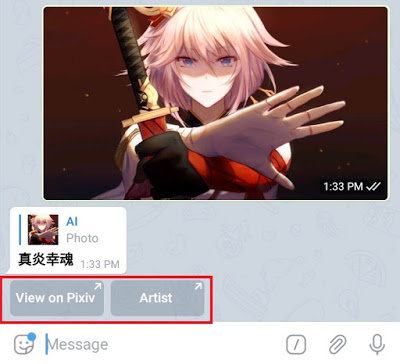
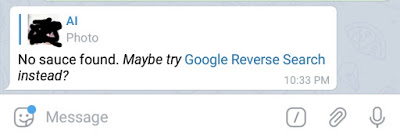


Nice info btw OwO
I only know a few little bots on my telegram and idunno if there's an awesome bot like this. I hope i won't use it to look for ( ͡° ͜ʖ ͡°) sauce ???
( ͡° ͜ʖ ͡°)
Honkai impact player?
Yup XD