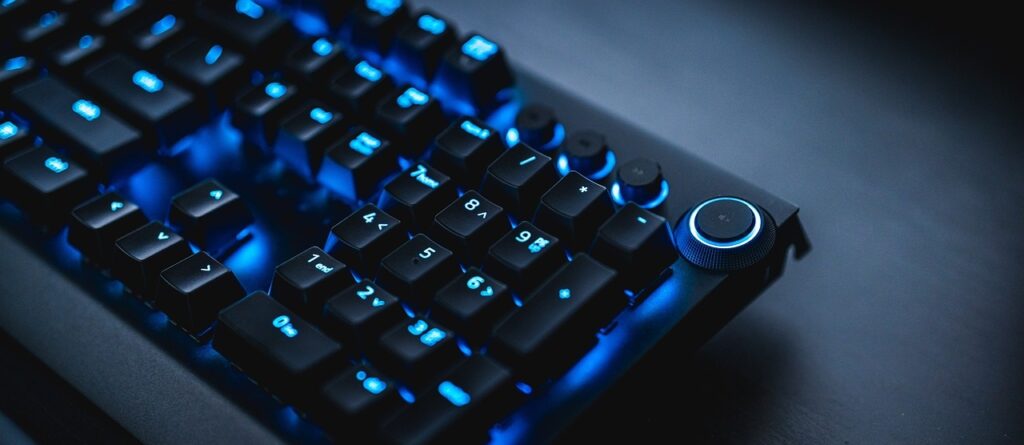Are you having some difficulty texting or reaching out to someone on Instagram? Do you feel like you are not seeing any Instagram stories and posts of someone? The chances are there are some technical problems, or the person might not have posted anything lately. Another possibility is that you might have been a victim of the block button on Instagram.
Instagram does not notify if a user blocks someone on Instagram. Also, it does not show any lists of people who have blocked you. So, what can a person do in this situation? Here we have prepared a list of things you can do to tell if someone blocked you on Instagram.
First of all, check for the signs of being blocked, then you can take other steps to confirm it. For instance, you can check your activity status, search for the user, check mutual connections, check your messages, and use another account or device.
What are the Signs of Being Blocked on Instagram?

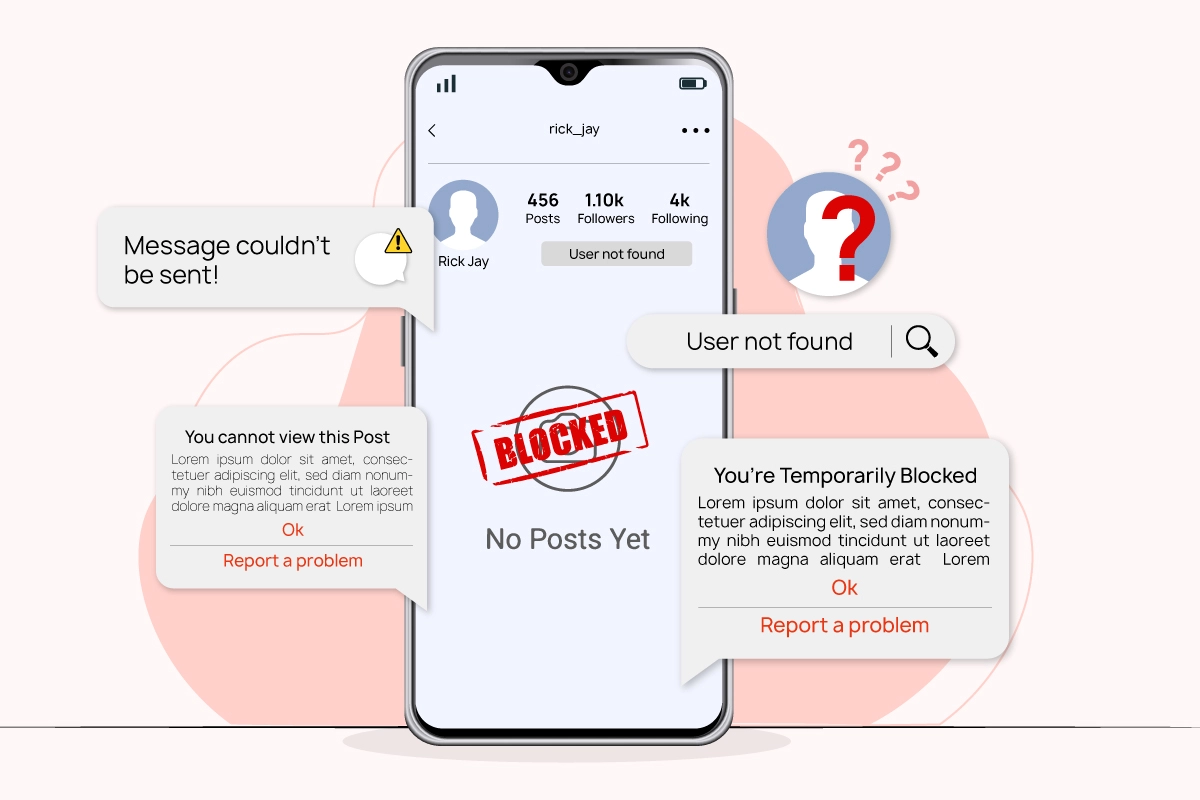
Although there are no features to show who has blocked your Instagram account, some signs can hint (not confirm) that you might have been blocked. Check the signs, and if they match, you can use other methods to confirm if they have blocked you.
Here are the signs to look out for:
- Unable to Find the User’s Profile
- Unable to Follow the User
- Unable to View the User’s Posts
- Unable to Like or Comment on the User’s Posts
- Unable to send messages
- No Longer Receiving Notifications from the User
So, if you cannot find the person’s profile, follow them, view their post, or send messages, there is a chance they’ve blocked you. In some cases, they might have also deactivated their account. Follow the following steps to be sure about the block.
Methods to find Someone Blocked You on Instagram
Now that the signs have hinted that someone has blocked your account, it’s time to use the methods to ensure you are on someone’s block list. Remember one thing, don’t lose your cool, as they might have deactivated or deleted the account too. Here are some methods to follow to find out if someone has blocked your account on Instagram.
-
Check Your Activity Status
- One of the best methods to find out if someone has blocked your account on Instagram is by checking your activity status. If someone blocks you on this social media, their profile will not appear in your followers and following list. Here is a simple step-by-step process to check the activity status on Instagram.
- Open the app or website and go to your profile page
- In the upper right corner, you can see a three-line button. Click it.
- Click on the Setting option.
- Scroll down and click on Privacy and tap on the Activity Status
Now, if the toggle switch next to the show activity status is turned off, you won’t see the activity status other than others. Still, if it is turned on, you can see the activity status of other Instagram handles (not the ones that have blocked you, of course).
If the person’s activity status does not appear on the page, there is a good chance that they have blocked you.
-
Search for the User
After checking the activity status, the second method to find out if someone has blocked you on Instagram is to search for the user. You won’t be able to search for the person (user) on Instagram if they have blocked you. Here is a detailed step-by-step process to search for the user.
- Open the app or website and go to your profile page
- Tap on the search icon (the one which looks like a magnifying glass)
- Type the username
- Press search
After you press search, the user should appear on the page. If they are not on the page, they might have blocked you. In some cases, the person might have changed the username, so be sure that the used username is correct.
Use the search filter if you can’t find the user’s profile through the normal search. Here is a step-by-step process for it.
- Tap on the search button
- Tap on the People option
- Use the available filters like Accounts, tags, and location
- If the user has a verified account, use the Verified Account filter
This might help save a lot of time and effort in the search process.
-
Check Mutual Connections
Another method of checking whether someone has blocked you is to check the mutual connections. Here is a detailed step-by-step process and an explanation.
-
Visit the User’s Profile and Check Mutual Connections
Firstly check the user’s profile whom you suspect of blocking you. If the user profile does not appear on the screen, check the mutual connection between you and the user. The mutual connection is those accounts that you both follow. You can see a mutual connection list by clicking the Followers and Following buttons. Check the profiles in this way.
-
Look Out for the Changes in Mutual Connections
In case you notice that there have been some changes in the mutual connections with the user, you might have been blocked. Look out for the suspected account that might have blocked you and check the changes. In other cases, they might have blocked the mutual connections.
-
Observe Other Clues
If the mutual connections are still the same, there are some chances that they might have blocked you. If they interact with other users and profiles and not with yours, they might be liking and commenting on others’ posts but stop suddenly. It is very likely that they have blocked you.
-
Check your Messages
Checking your message is one of the most effective methods of checking if someone has blocked you. If someone has blocked you, you cannot see their profile, post, and stories, as blocked users are disabled from all contents. Moreover, checking the message will ensure that you have been blocked or not.
You can check the message through the following steps.
- Open the Instagram app or website
- Click on the direct message icon on the top right corner of the screen
- Search for the user in the search bar
- If the name appears, send them a message (in case they have blocked you, you will not be able to send a message, and an error message will appear).
To confirm, send a neutral direct message; if the person responds, you have not been blocked. However, if you do not receive a message or an error message, there is a good chance you have been blocked.
-
Use another Instagram Account or Device
The final method you can use another Instagram account or device to check if someone has blocked you. This method will confirm the query. Here are some easy steps to use this method.
- Open the Instagram app or website
- Log out from your profile
- Create a new account or log in through another current account
- Search the user in the search bar
- If the user’s profile appears on the search list, check if you can see the posts and stories. If you can see them, you’ve been blocked in the previous account. means
How to Avoid Getting Blocked on Instagram?
Now you are sure about whether you have been blocked or not. If the answer is no, then it’s great. However, if the answer is yes, there might be many things that you might consider changing. Here are some ways to avoid getting blocked on Instagram.
Respect the Instagram community guidelines and be aware of what is allowed and what is not. Spamming, posting or sharing inappropriate content, cyberbullying, harassment, and violating intellectual property can lead to blocking. In serious cases, you might even face legal charges. For instance, sending inappropriate pictures or videos might get you blocked.
Be respectful in comments and respect everyone’s opinion. Avoid inappropriate languages that might be offensive to some groups of people. Moreover, don’t buy followers or engagement. It can damage your reputation on social media platforms.
Be careful while approaching any sensitive or controversial topics in a respectful and thoughtful manner. Avoid abusive behaviors, and if you receive any negative feedback, consider it a constructive criticism and approach it respectfully.
Finally, avoid using many hashtags, as it can be irritating and troublesome.
If you engage in such acts, sometimes they might delete their account, block you or even file a case against you. So, be careful.
Conclusion
In short, it is not uncommon to get blocked or blocked someone on Instagram on social media platforms. Checking if someone has blocked you is not the easiest task, as social media like Instagram does not notify you when someone blocks your account or provides a list of people who have blocked you.
Even when the signs indicate that someone has blocked you, the reality might be different, as they might have deactivated or deleted their account. There might be technical issues in other cases.
So, the best methods of ensuring it are checking your activity status, searching for the user, checking mutual connections, checking your messages, and using another account or device.
After you check if someone blocked you and the answer is yes, be careful about the reasons that might get you blocked, like violating Instagram’s community guidelines and terms of service.
Moreover, crossing the prohibited behaviors and activities such as spamming or posting inappropriate content, engaging in sensitive and controversial topics without proper approach, and overusing Hashtags can also lead to account block.