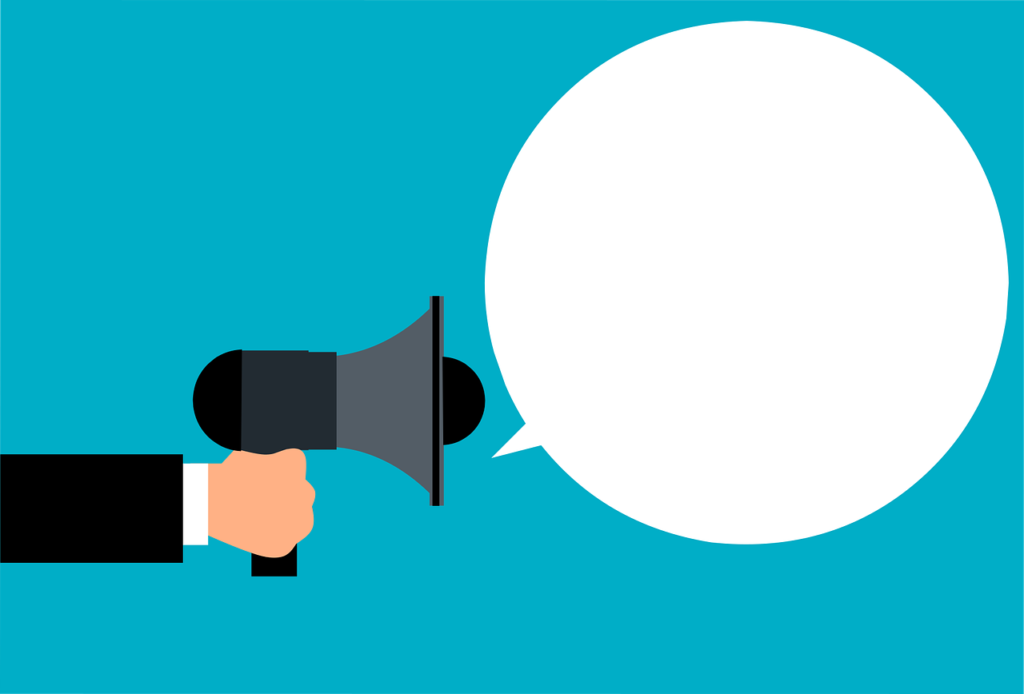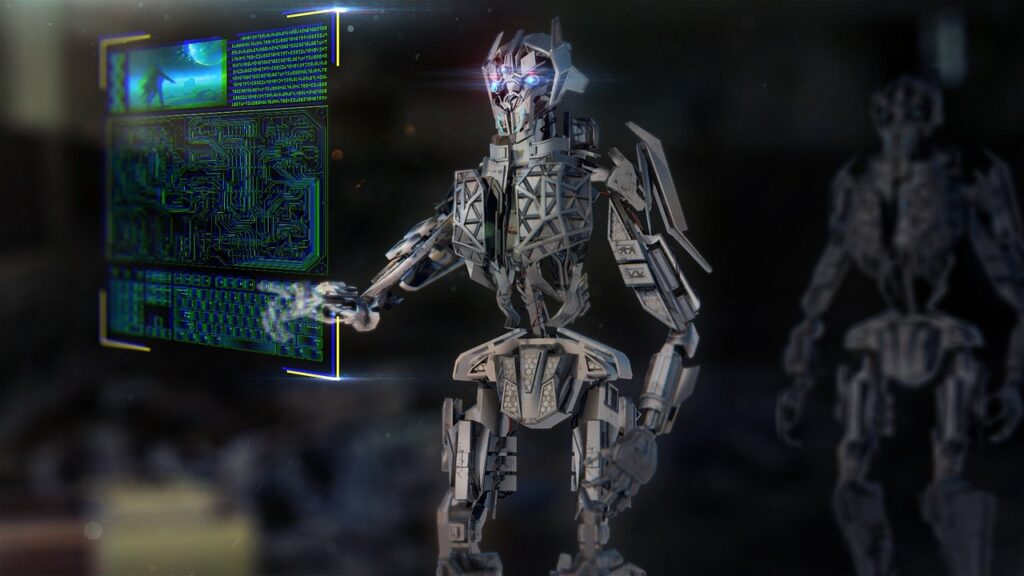Hello Guys! If you’re running a small business, chances are you’ve heard about CRM systems a few times already. Maybe you’re thinking, “Do I really need one?” or “Which one should I pick?” Well, you’re not alone! CRM stands for Customer Relationship Management, and it’s basically a tool that helps you manage and grow relationships with your customers. Instead of scribbling notes everywhere or digging through your emails to find customer details, a CRM keeps everything in one place. It can track leads, manage your sales pipeline, remind you to follow up, and even help with marketing. Sounds fancy, right? But don’t worry, you don’t need to spend a fortune to get a good CRM system. In fact, many platforms are built specifically with small businesses in mind — they’re affordable, easy to use, and super helpful. In this article, we’re going to break down what a CRM does, why it matters, and which CRM systems are truly the best fit for small business owners like you. Let’s get into it!
Why Small Businesses Need a CRM
Let’s be real — running a small business means juggling a hundred things at once. One minute you’re responding to emails, the next you’re trying to close a sale, and right after that, you’re handling customer support. It’s exhausting! That’s where a CRM steps in and helps make life easier. Think of it as your digital assistant that never sleeps. A good CRM will keep track of every interaction you’ve had with your leads and customers. So instead of guessing whether you sent that follow-up email or who called you last Tuesday, it’s all right there. It also helps you stay organized, especially if you’re managing a team. Everyone can see the same customer info, so no more miscommunication or lost opportunities. Another big reason why small businesses should use CRM is growth. As your customer list grows, it’s impossible to manage it manually. You need automation and structure. A CRM helps you scale your business without chaos. It can also give you reports and analytics to see what’s working and what’s not. Long story short: if you want to look professional, save time, and grow your business smarter, a CRM is a must-have tool — not just a “nice-to-have.”
Features to Look for in a CRM for Small Business
Alright guys, so now that we know why a CRM is important, let’s talk about what to actually look for when choosing one. Not all CRMs are created equal. Some are super fancy but overloaded with features that you might not even need. Others are too basic and leave you wanting more. The sweet spot? A CRM that’s simple, powerful, and built for small teams. First up, make sure it has contact management — that’s the core. You need a clean, easy way to store and organize your leads and customer details. Next, look for pipeline or deal tracking. This lets you see exactly where each potential customer is in your sales process. A drag-and-drop board is a big bonus here! Also, consider task and follow-up reminders. You shouldn’t be expected to remember every call or email. Let the system remind you! Email integration is also helpful so you can send, receive, and track emails all in one place. Now, automation — this is a game changer. Things like auto-responders, lead scoring, or even automatic task creation can save you tons of time. Finally, reporting tools. You want to know what’s working, right? Look for CRMs that show you stats like lead conversion rates, top-performing sales reps, or best sources of traffic. Oh, and don’t forget: mobile access! If you’re on the go, having a mobile app is a lifesaver. If a CRM hits most of these features and fits your budget — you’re golden!
Top CRM Systems for Small Businesses
Let’s get to the juicy part — which CRM systems are actually the best for small businesses? We’ve checked out a bunch and picked some that are popular, affordable, and packed with helpful features. First, there’s **HubSpot CRM**. It’s super popular, and for good reason — it’s free to start with! It offers contact management, deal tracking, tasks, email integration, and even some automation. It’s easy to use, too, which makes it perfect if you’re just starting. Then we have **Zoho CRM** — another solid pick. Zoho is known for being affordable and scalable. It offers customizable pipelines, great reporting, email campaigns, and even social media integrations. If you want more than just sales features, Zoho might be the one. **Pipedrive** is another favorite for sales-driven businesses. The interface is sleek and focused on moving deals through the pipeline. It’s visual and super intuitive. For those who love automation, **Freshsales by Freshworks** is a hidden gem. It has AI-based lead scoring, email tracking, and built-in phone calling! And for teams already using Google Workspace or Microsoft, **Insightly** works great with both. It offers powerful project and contact management features. These aren’t the only options out there, but they’re great starting points. Each one has a free trial, so feel free to test them out and see what fits your style and needs best.
Things to Consider Before Choosing
Now before you hit that sign-up button, let’s slow down a bit and think through a few important things. Choosing a CRM is kind of like picking a partner — you want to make sure it fits your personality and your goals. First, think about your budget. Some CRMs are free to start, but the good stuff might be locked behind a paywall. Make sure the features you need are in the plan you can afford. Next, check how easy it is to use. If it takes you a whole week just to figure out how to add a contact, that’s a red flag. A simple, clean interface is key, especially if you’re not tech-savvy. Also, think about integrations. If you use Gmail, Mailchimp, Slack, or other tools, check if the CRM connects smoothly with them. You don’t want to be switching back and forth all the time. Scalability is another factor. Maybe you’re a one-person show now, but what about when you hire your first two or three employees? Choose a CRM that can grow with you. Lastly, support. Look for a CRM with good customer service. Whether it’s live chat, a help center, or video tutorials, having someone to help you out can save a ton of stress. Picking the right CRM is a decision you don’t want to rush. Take time to test drive it, read reviews, and really see if it fits your business style.
How to Successfully Use a CRM Once You Have It
So let’s say you’ve picked a CRM — nice job! Now comes the part where a lot of people mess up: actually using it. Don’t worry, you’ve got this. First things first, start simple. Don’t try to use every single feature right away. Begin by adding your contacts and leads. Clean up your data, remove duplicates, and organize everything. It might take a bit of time, but it’s worth it. Next, set up your pipeline. Think of it like a sales map — from the first contact to closing the deal. Name each stage something that makes sense to you: like “New Lead,” “Contacted,” “Negotiation,” and “Won.” After that, begin logging your interactions. Emails, calls, meetings — pop them in your CRM. Over time, you’ll build a complete customer history, which is awesome. Make use of task reminders too, so you never forget to follow up again. And don’t forget about automation! Start small — maybe set it to send a welcome email automatically when someone fills out your form. The cool part? Most CRMs have templates, so you don’t need to build everything from scratch. Finally, make checking your CRM part of your daily routine. Spend 10 minutes each morning reviewing your pipeline and tasks. Once it becomes a habit, your productivity and results will shoot up. Trust us — when used right, a CRM becomes your business’s secret weapon.
Conclusion: So, What’s the Best CRM System for Small Businesses?
Alright guys, we’ve gone through a lot, so let’s wrap it up. The best CRM system for small businesses depends on what your needs are — but don’t let that scare you. If you’re new to CRM, HubSpot is an amazing place to start since it’s free and super user-friendly. Zoho is great if you want more flexibility and don’t mind exploring advanced features. Pipedrive is your friend if your main focus is sales. And if you’re into automation and smart tools, definitely check out Freshsales. Remember, the best CRM is the one that makes your life easier, not harder. Look for something simple, affordable, and scalable. Don’t be afraid to test different options. Most offer free trials, so you have nothing to lose. More than anything, actually use it consistently. Even the best CRM won’t help if it just sits there. Make it part of your daily workflow, and watch how much smoother your business runs. So go ahead — take that next step, get organized, and give your customers the attention they deserve. See you again in other interesting articles!