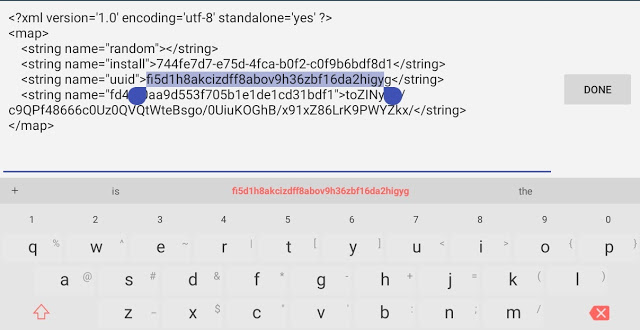 |
| Delete or Create Unlimited Accounts on PUBGM Kr/Jp |
Hi survivors!!!
Wanna try your luck from PUBG Mobile Korea//Japan?
I guarantee your luck will increase rapidly XD
To open supply on PUBG Mobile, you’ll need to purchase some UC (Unknown Cash) or by using a crate box. You can get a create box by completing the missions or events.
But in PUBG Mobile Kr Jp, there’s one more item to open the create supply called “Donkatsu“.
The donkatsu medal is using to open a crate in the shop, one time to open a supply need 4 donkatsu.
You can get free 2 donkatsu on a weekly login (Saturday and Sunday) reset next week.
If you get 3x chicken dinner on a week, you’ll get 3 donkatsu, reset next week.
What’s interesting’s when the game updated, there are lots of events, free crate boxes, donkatsu, and others.
So I think, you need to make other accounts to claim it XD, but to make lots of accounts, you need lots of social media account like FB, Google Play Game, Line, Twitter, or Others that support to log in for PUBGM Korea Japan.
Yupp,,, We’ll use the Guest Accounts XD
Suggestion:
- How to Change Voice Chat to Japanese’s Voice in PUBG MOBILE
- Active.sav | Japanese Voice Chat for PUBG Mobile
If you have a rooted device, you can follow this step to make an unlimited guest account on PUBGM Kr/Jp.
- Your Device is already Rooted
- Have a File Manager/Explorer that supports to open Root Folder. (I’m using “Root Explorer“)
- Get the File Manager/Explorer that supports to open the “ROOT” folder. you can search “Root Explorer” on PlayStore
- Log Out and Close PUBG Mobile Kr Jp
- Open the “File Explorer” and go to folder root / data / data / com.pubg.krmobile / shared_prefs
- On “shared_prefs” folder, search for “device_id.xml” open it with “text editor“
- Look at <string name=uuid”>xxxxxxxxxxxxxxxxxxx</string> . the xxx it’s your guest account. so, to DELETE it, just change a word of that or rename it all and SAVE it
- Open the PUBG Mobile Kr Jp and Log In with “Guest Account“









