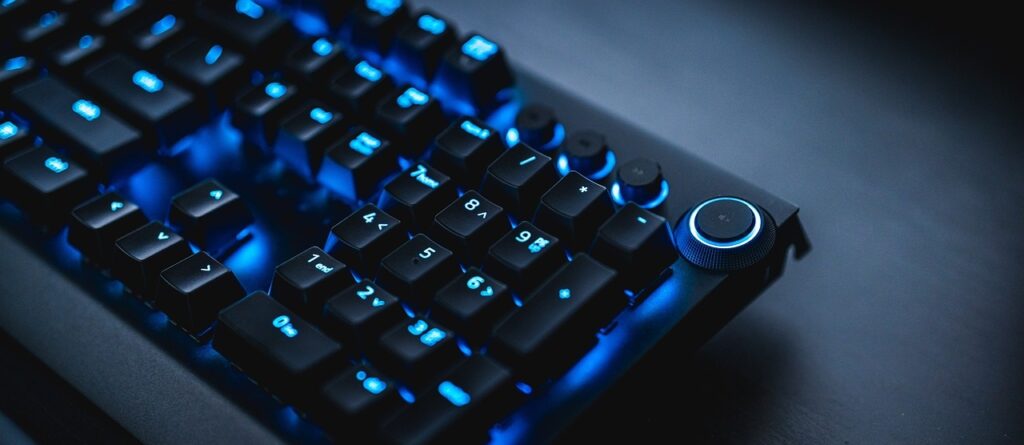In today’s digital age, personal data has become one of the most valuable commodities. From online shopping to social media interactions, we leave a trail of information that can be used by cybercriminals to gain unauthorized access to our accounts or steal our identities. With so much at stake, it’s important to take proactive steps to keep your personal data safe online. In this blog post, we’ll explore some practical tips and strategies that you can use to protect yourself in the ever-evolving world of cybersecurity. So sit back, grab a cup of coffee and let’s get started.
With the increasing use of mobile devices for online activities, it’s crucial to protect personal data from cyber threats. To keep personal data safe online, mobile users should take several measures, including securing their devices with a passcode or biometric authentication, using strong and unique passwords, and enabling two-factor authentication. They should also avoid public Wi-Fi networks, which are often unsecured and can leave personal data vulnerable to cybercriminals. Instead, mobile users should use secure connections, such as virtual private networks (VPNs), to protect their data when using their devices outside of their home networks. Additionally, mobile users should be mindful of the information they share online and avoid suspicious links and emails that could potentially compromise their personal data. By taking these steps, mobile users can significantly reduce the risks of their personal data being compromised while online.
What Are The Ways To Be Safe Online?
1. Keep your computer and software up to date: Install security patches as soon as they are released.
2. Use strong passwords and never reuse them: A strong password is at least eight characters long and contains a mix of upper- and lowercase letters, numbers, and symbols.
3. Don’t click on links or attachments in email messages from people you don’t know: Cybercriminals often send emails with malicious links or attachments in an attempt to infect your computer with malware or steal your personal information.
4. Be cautious about what you post online: Think twice before posting personal information or other sensitive data on social networking sites or in blog posts.
5. Use security features: Many web browsers offer built-in security features, such as pop-up blockers and anti-phishing filters, which can help protect you from malicious websites and fraudulent emails.
There are several ways to stay safe while browsing online, and configuring the Verizon APN settings can be one of them. To begin with, it’s essential to use strong and unique passwords for all online accounts and enable two-factor authentication whenever possible. It’s also important to keep the software, apps, and operating systems up to date to ensure that security patches are installed promptly. Users should avoid clicking on suspicious links and emails, which can lead to malware infections and data breaches. It’s also a good practice to use a virtual private network (VPN) when connecting to public Wi-Fi networks to protect sensitive data from cybercriminals. Configuring the Verizon APN settings can also enhance online safety by establishing a secure connection and blocking potentially harmful websites. By implementing these safety measures and remaining vigilant while browsing online, users can significantly reduce their risk of falling victim to cyber threats.
Why You Should Keep Personal Data Safe When You Are Online?
It is important to keep your personal data safe when you are online for a variety of reasons. First and foremost, if your personal information falls into the wrong hands, it can be used to steal your identity. Additionally, if you ever have to deal with any type of legal issue, personal data that is easily accessible online could be used against you in court. Finally, if you ever need to file for insurance or apply for a loan, having safe and secure personal data will make the process much smoother.
How Do You Keep Yourself Safe And Secure Online?
The internet can be a dangerous place if you’re not careful. Here are some tips to help you keep your personal data safe and secure online:
1. Use Strong Passwords
One of the most important things you can do to keep your online accounts safe is to use strong passwords. A strong password is at least eight characters long and includes a mix of uppercase and lowercase letters, numbers, and symbols. Avoid using easily guessed words like your name or birthdate.
2. Don’t Reuse Passwords
Another important security measure is to never reuse passwords across different websites or services. If a cybercriminals gains access to one of your accounts, they could then use that same password to break into other accounts. That’s why it’s important to have unique passwords for each of your online accounts.
3. Enable Two-Factor Authentication
When available, you should enable two-factor authentication (also known as two-step verification) on your online accounts. This adds an extra layer of security by requiring you to enter both a password and a one-time code when logging in. The code can be generated by an app on your phone or sent via text message.
4. Be Careful What You Click On
Phishing emails are a common way for cybercriminals to gain access to people’s accounts. These emails look like they’re from a legitimate company or website but are actually fake. They often contain links that lead to malicious
What Are The Ways You Can Protect Personal Data?
In an age where data breaches are becoming increasingly common, it is more important than ever to take steps to protect your personal data. Here are 8 ways you can keep your personal data safe online:
1. Use a secure password manager: A password manager is a tool that helps you generate and manage strong passwords for all of your online accounts. This way, you only have to remember one master password, and the password manager takes care of the rest.
2. Enable two-factor authentication: Two-factor authentication adds an extra layer of security to your online accounts by requiring you to enter a code from your smartphone in addition to your password. This makes it much harder for cybercriminals to gain access to your account, even if they have your password.
3. Keep your software up to date: cybercriminals often exploit vulnerabilities in outdated software to gain access to people’s accounts and personal data. By keeping your software up to date, you can make it much harder for cybercriminals to take advantage of these vulnerabilities.
4. Avoid public Wi-Fi networks: Public Wi-Fi networks are often not as secure as private ones, so it’s best to avoid using them whenever possible. If you do need to use public Wi-Fi, be sure to connect through a virtual private network (VPN) first.
5. Don’t click on links or attachments from unknown sources: Links and attachments in emails, texts, and social media
What Are Internet Safety Tips?
1. Keep your personal information to yourself. The more information you give out online, the more vulnerable you are to identity theft and other fraud. Be cautious about what you post on social networking sites and only give out information that you’re comfortable sharing.
2. Protect your passwords. Don’t use the same password for all of your online accounts and make sure they are strong passwords that include a combination of letters, numbers, and symbols. Change your passwords regularly and never share them with anyone.
3. Be aware of phishing scams. These scams are designed to trick you into giving out personal information such as your credit card number or bank account login details. Be wary of any emails or website links that look suspicious and don’t click on them unless you’re sure they’re legitimate.
4. Keep your computer security up-to-date. Install the latest security software updates and use a firewall to protect your computer from unauthorized access.
5. Use caution when shopping online. Make sure the website you’re using is secure before entering any payment information. Look for the https:// in the URL and a lock icon in the browser window to ensure the site is encrypted and safe to use.
By following these tips, you can help keep your personal information safe online and reduce the risk of becoming a victim of identity theft or fraud.
What Are The Ways To Stay Safe Online?
There are a few key ways to stay safe online:
1. Use strong and unique passwords for each of your accounts. Your password should be at least eight characters long and include a mix of letters, numbers, and symbols. Avoid using easily guessed words like your birthdate or your pet’s name.
2. Don’t click on links in emails or text messages from people you don’t know. These could be phishing scams that trick you into giving away your personal information.
3. Be cautious about what information you share on social media sites. Identity thieves can use this information to steal your identity or commit fraud.
4. Keep your antivirus software up to date and run regular scans of your computer to detect and remove malware.
5. Use a secure browser when shopping online and look for the “https” in the website address before entering any payment information. This indicates that the site is using encryption to protect your personal data.
Why Do We Need To Protect Personal Data?
In an age where our personal data is constantly at risk of being compromised, it’s more important than ever to take steps to protect it. Here are some tips on how to keep your personal data safe online:
1. Use strong passwords. A strong password is one that is difficult for someone else to guess. It should be at least eight characters long and include a mix of upper- and lower-case letters, numbers, and symbols.
2. Don’t use the same password for all of your accounts. If someone manages to guess your password, they will have access to all of your accounts. Instead, use a different password for each account.
3. Keep your software up to date. Software updates often include security fixes that can help protect your data from being compromised.
4. Be cautious about what you share online. Think carefully before sharing sensitive information such as your Social Security number or credit card details online.
5. Use security tools to protect your data. There are a number of security tools available online that can help protect your personal data, including anti-virus software and firewalls.
How Can I Be Smart Online?
There are a few things you can do to be smart online and protect your personal data:
1. Use a strong password for all of your online accounts and never use the same password twice. A strong password should be at least 8 characters long and include a mix of letters, numbers, and symbols.
2. Be careful about what information you share on social media or other websites. Once something is online, it can be very difficult to remove it.
3. Be aware of phishing scams, which are attempts by criminals to trick you into revealing personal information or infecting your computer with malware. Never click on links or attachments in emails from unknown senders.
4. Keep your software up to date, as new updates often include security enhancements that can help protect your data.
5. Use a secure browser extension or virtual private network (VPN) when connecting to public Wi-Fi networks to encrypt your data and keep it safe from prying eyes.
What Are The Golden Rules Of Data Protection?
There are a few basic golden rules you should follow when it comes to protecting your personal data online:
1. Keep your passwords strong and secure. Avoid using easily guessed words or phrases, and make sure to use a mix of letters, numbers, and symbols in your password.
2. Don’t reuse passwords across multiple accounts. If one account is compromised, all of your other accounts are at risk if you’re using the same password.
3. Be careful what you click on. Avoid clicking on links or attachments from unknown sources, as they could contain malware that could steal your personal data.
4. Keep your software up to date. Regular updates will usually include security patches that can help protect your data from being exposed by cybercriminals.
5. Make sure you have a good antivirus program installed, and run regular scans to ensure all of your devices are free of malware.
6. Back up your data regularly in case of an accidental deletion or system crash. This way you won’t lose everything if something happens to your device
What Is The Best Way To Prevent Data?
There are a few things you can do to prevent your personal data from being compromised.
First, make sure that your passwords are strong and unique. Avoid using easily guessed words or phrases, and don’t use the same password for different accounts. It’s also a good idea to use a password manager to keep track of your login information.
Second, keep your software and antivirus up to date. cybercriminals are constantly finding new ways to exploit vulnerabilities in outdated software, so it’s important to ensure that your computer is as secure as possible.
Third, be careful about what you share online. Social media sites are a prime target for cybercriminals, so be mindful of what information you post on these platforms. Avoid sharing sensitive personal information, such as your home address or financial details.
Fourth, be cautious when clicking on links or downloading attachments from unknown sources. These can often contain malware that can infect your computer and put your personal data at risk.
By taking these simple precautions, you can help protect your personal data from being compromised.